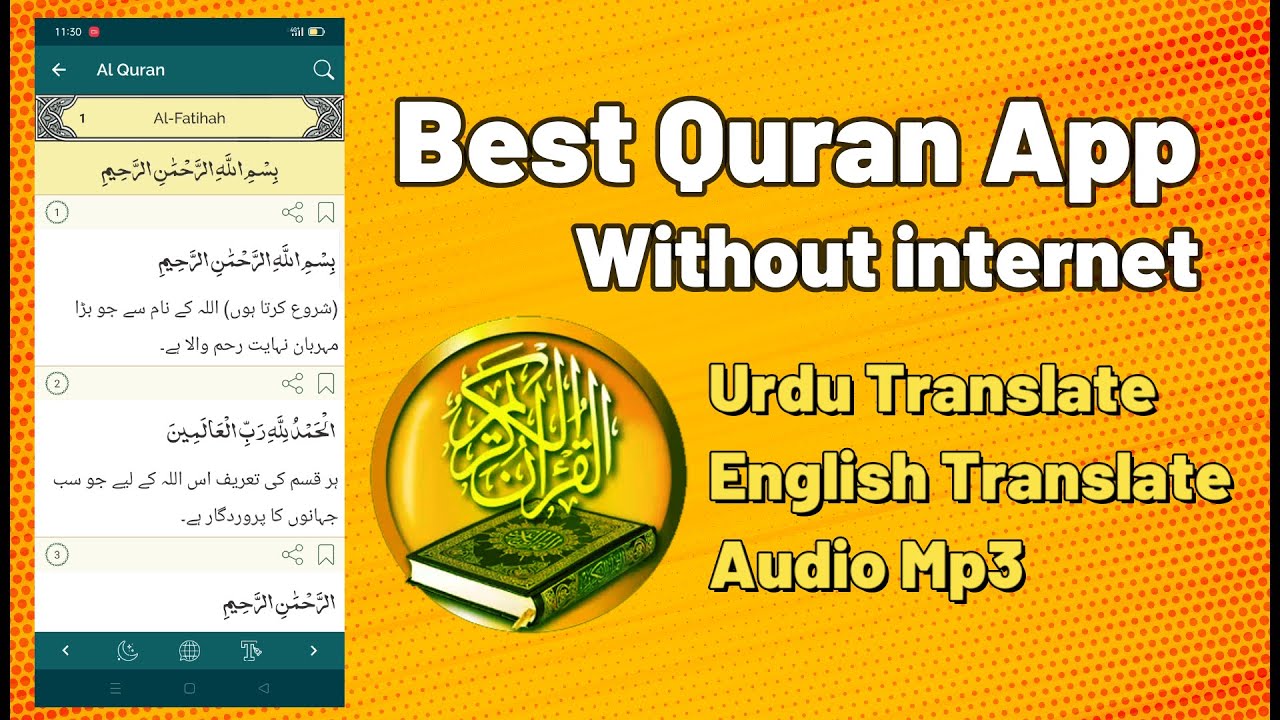We all have WhatsApp installed in our phones and use it every day and in many ways it makes our life easier. However, there are a few features that we wish were not active as they affect our routines or the way our phone performs.
One of such features is the way that WhatsApp save the photos and videos in the phone gallery without our knowledge and permission. You may have joined many groups and at the end of the day when you visit the phone gallery, you see hundreds of photos and videos automatically downloaded and saved in your phone gallery.
This is basically a default setting in the WhatsApp that whenever your phone is connected to Wifi, WhatsApp would automatically allow the groups you have joined to download the photos and videos presented by those groups. Sometimes it is just annoying because they take up huge space and make your phone to perform slowly. But sometimes it is annoying because those photos that it downloads automatically are not decent or appropriate. It is embarrassing if someone find out about those photos in your phone gallery.
We are going to let you know a simple step that can let you avoid this problem and no photos or videos would be saved in your phone gallery. Here is what you need to do.
- Open the WhatsApp and click on the three dots on the top right corner
- Click on the setting right at the end of the menu
- Click on storage and data option
- You would see the option of Media auto download with three different options
- Open those three options one by one and disable all the options such as photos, video, etc
- Return to the main page.
Congratulations, that’s it. You have solved the problem. From now on you will not see the undesirable photos in your phone gallery anymore. You do not have to keep deleting the photos and videos in the phone to make space so your phone can work correctly. With just a few easy steps you can solve this problem.
Click Here To Watch This Video Tutorial
Stop WhatsApp Auto Saving Photos & Video