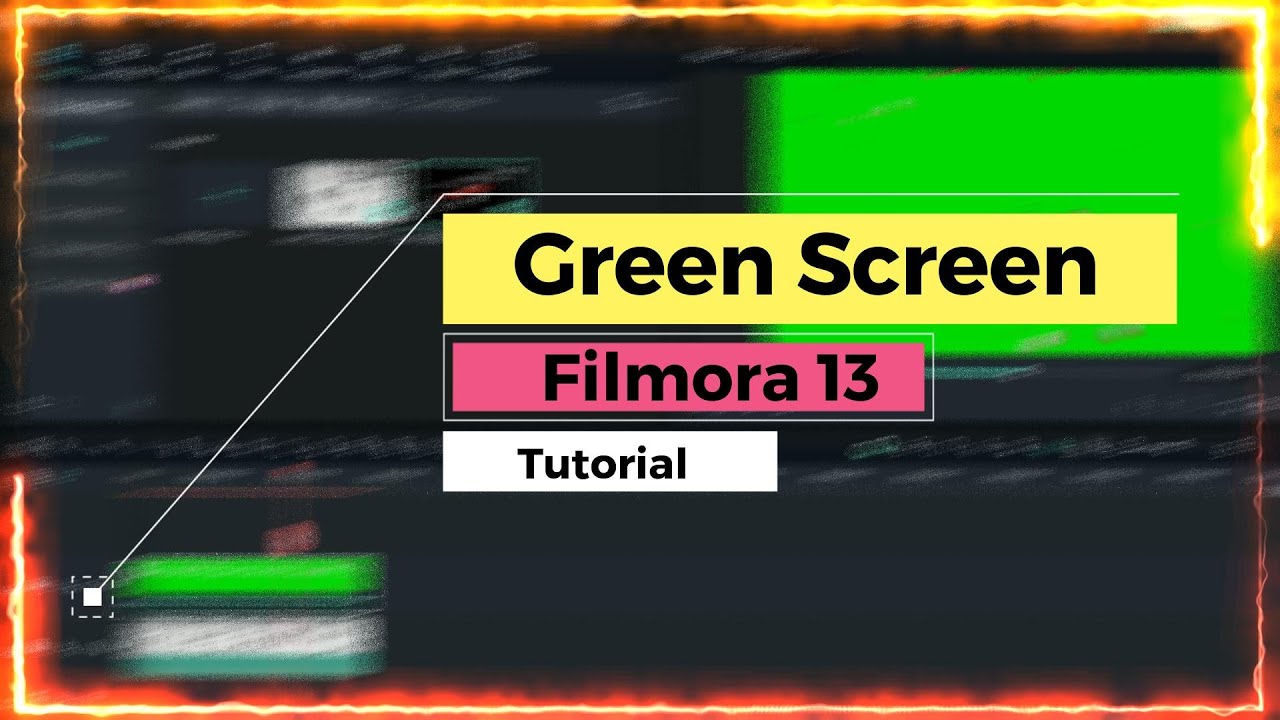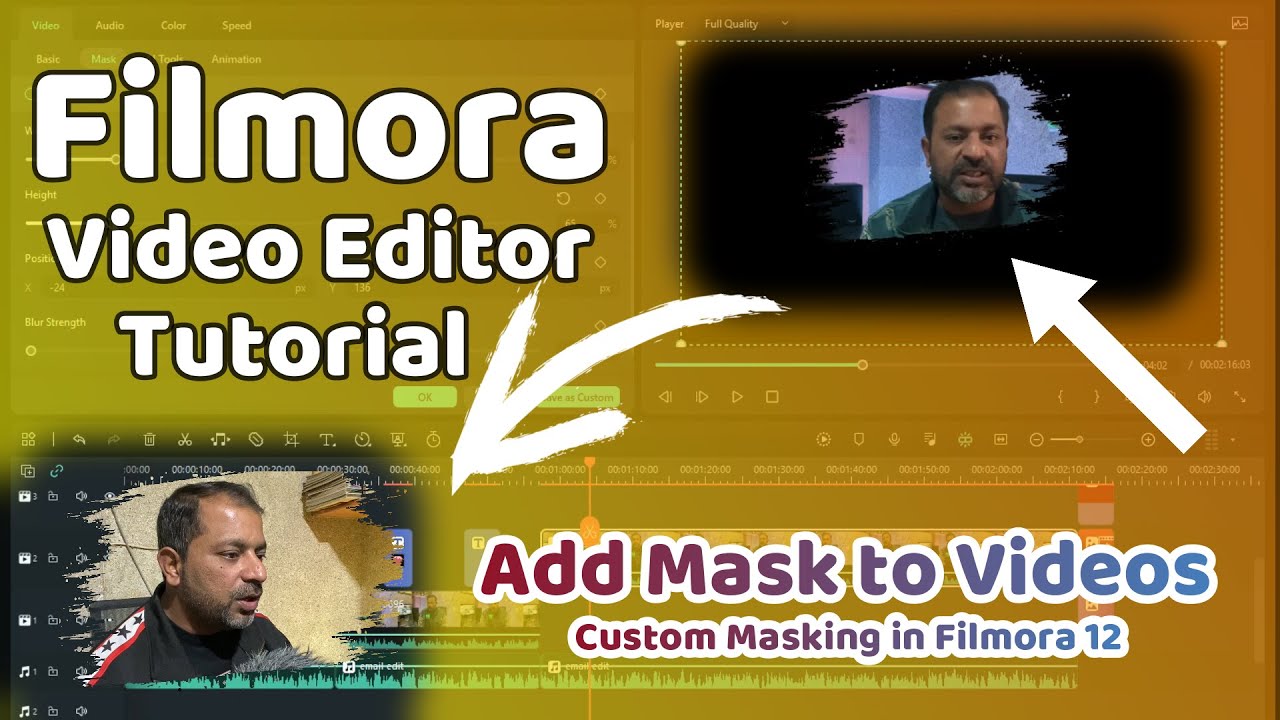Video EditingVideo TutorialWondershare Filmora
How To Export a Selected Clips in Filmora
Wondershare Filmora 13 Tutorial
Hello friends, how are you, hope you all are fine, in this post I am going to teach you how to export the selected part of a large video inside Wondershare Filmora 13.
Often times while editing a video in Wondershare Filmora, I want to export a part of it, so you don’t need to export the entire video.
Within Wondershare Filmora there is a function that allows you to export your video by selecting any area very easily.
In this video tutorial, you will be taught how to export any selected part of a large video to Wondershare Filmora.
To see more similar video tutorials of Wondershare Filmora please subscribe our YouTube channel and like our Facebook page
Thanks.