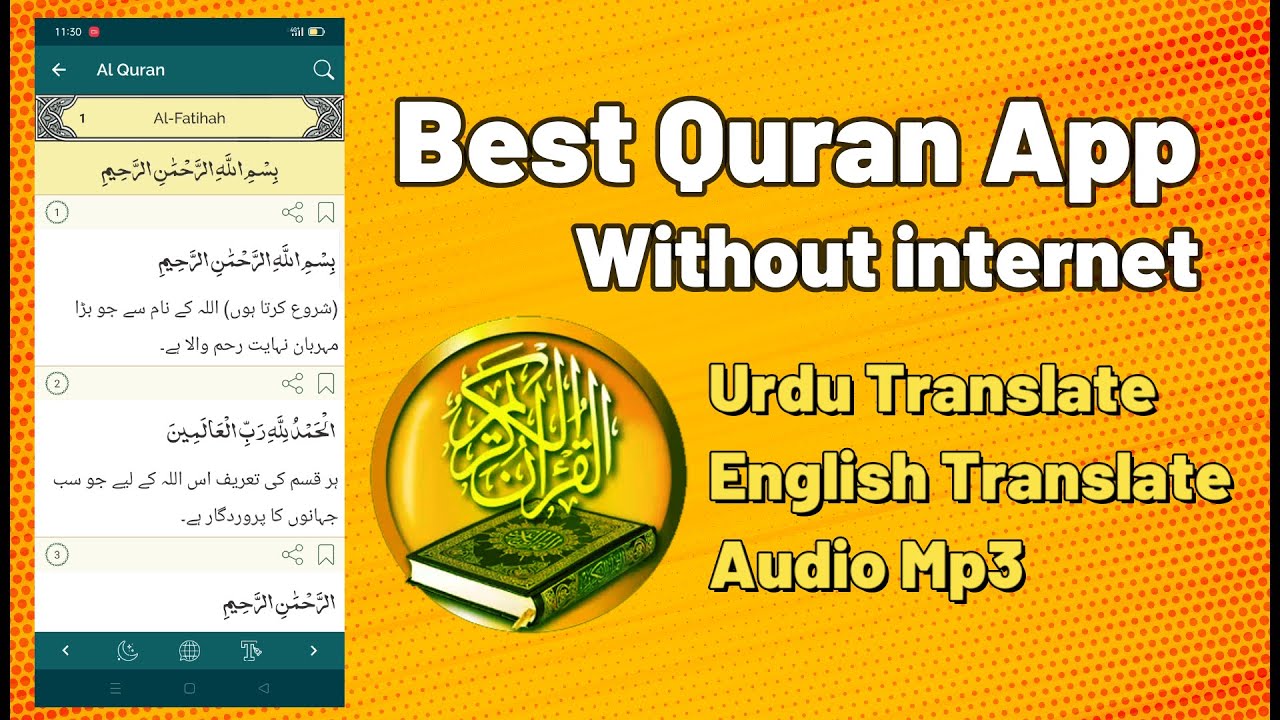Best 16 Line Quran App for iPhone – Complete Review
If you’re looking for an authentic and easy-to-use Quran app for your iPhone, the “Holy Quran (16 Lines per page)” app is a perfect choice. This comprehensive review will guide you through the features of this app, how to install it, and why it’s the best option for your Quranic studies.
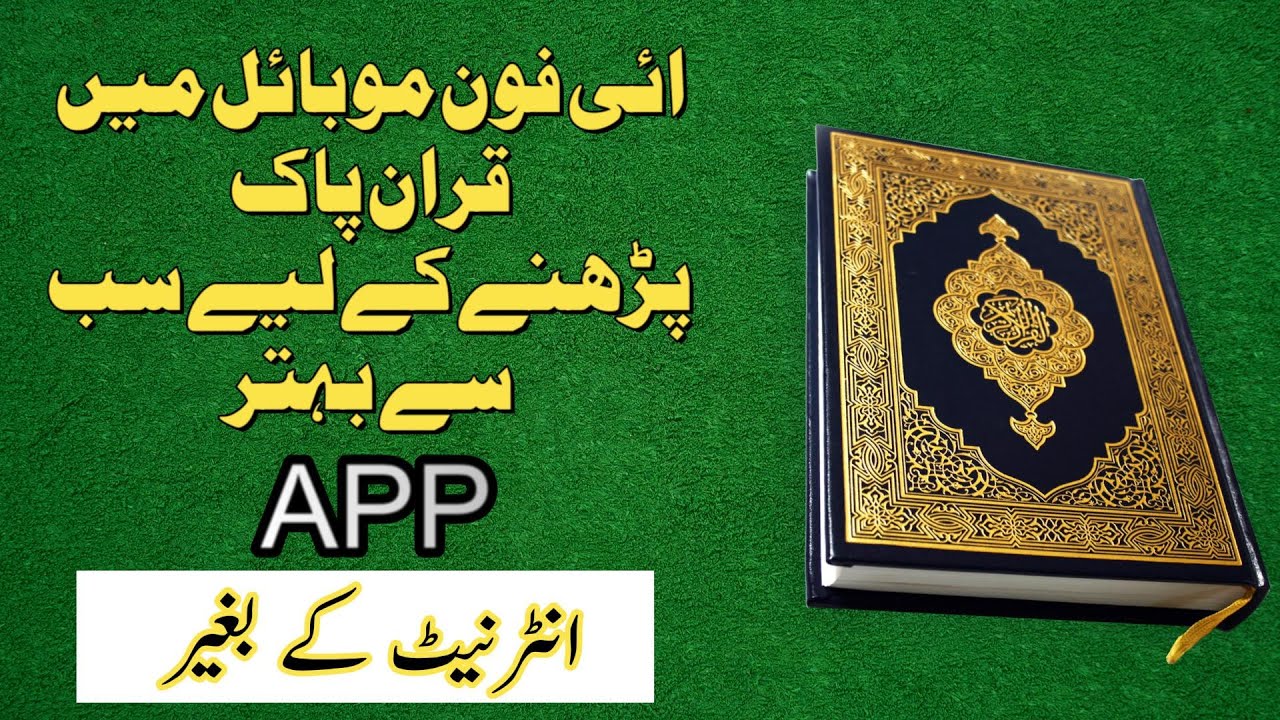
Why Choose the 16 Line Quran App?
The 16 line Quran format is widely used by students and scholars for its ease of reading and memorization. This app replicates the traditional 16 line Quran layout, making it familiar and user-friendly for those who prefer this format.
Key Features of the Holy Quran (16 Lines per page) App
- Authentic Text: The app features the authentic text of the Holy Quran in the 16 line format, which is popular in South Asia.
- Easy Navigation: Users can easily navigate through Surahs and Juz with a simple, intuitive interface.
- Bookmarking: Save your progress with bookmarks so you can easily return to where you left off.
- Search Functionality: Quickly find specific verses or topics with the app’s powerful search feature.
- Offline Access: Access the Quran anytime, anywhere without needing an internet connection.
How to Install the Holy Quran (16 Lines per page) App on Your iPhone
Step 1: Visit the App Store
Open the App Store on your iPhone and search for “Holy Quran (16 Lines per page).” Alternatively, you can click here to go directly to the app.
Step 2: Download and Install
Tap the “Get” button to download the app. Once the download is complete, the app will automatically install on your iPhone.
Step 3: Open the App
After installation, open the app. You will be greeted with the main interface displaying the Quran in the 16 line format.
Using the Holy Quran (16 Lines per page) App
Navigating the Quran
The app makes it easy to navigate through the Quran. You can jump to any Surah or Juz using the menu options. The 16 line layout ensures that you have a clear and consistent reading experience.
Bookmarking Verses
To bookmark a verse, simply tap on the bookmark icon. This feature is particularly useful for keeping track of your daily readings or memorization progress.
Searching for Specific Verses
Use the search functionality to find specific verses or topics. This is a great tool for quickly locating references during studies or discussions.
Conclusion
The Holy Quran (16 Lines per page) app is an excellent tool for anyone looking to read or memorize the Quran on their iPhone. Its user-friendly interface, authentic 16 line layout, and handy features like bookmarking and offline access make it the best choice for Quranic studies on the go. Download the app today and experience a seamless Quran reading experience on your iPhone.
Keywords
- Best 16 Line Quran App for iPhone
- Holy Quran (16 Lines per page)
- Quran app review
- Install Quran app on iPhone
By following this guide, you can easily install and make the most of the Holy Quran (16 Lines per page) app on your iPhone. Share this article with friends and family who might benefit from this convenient and authentic Quran app.