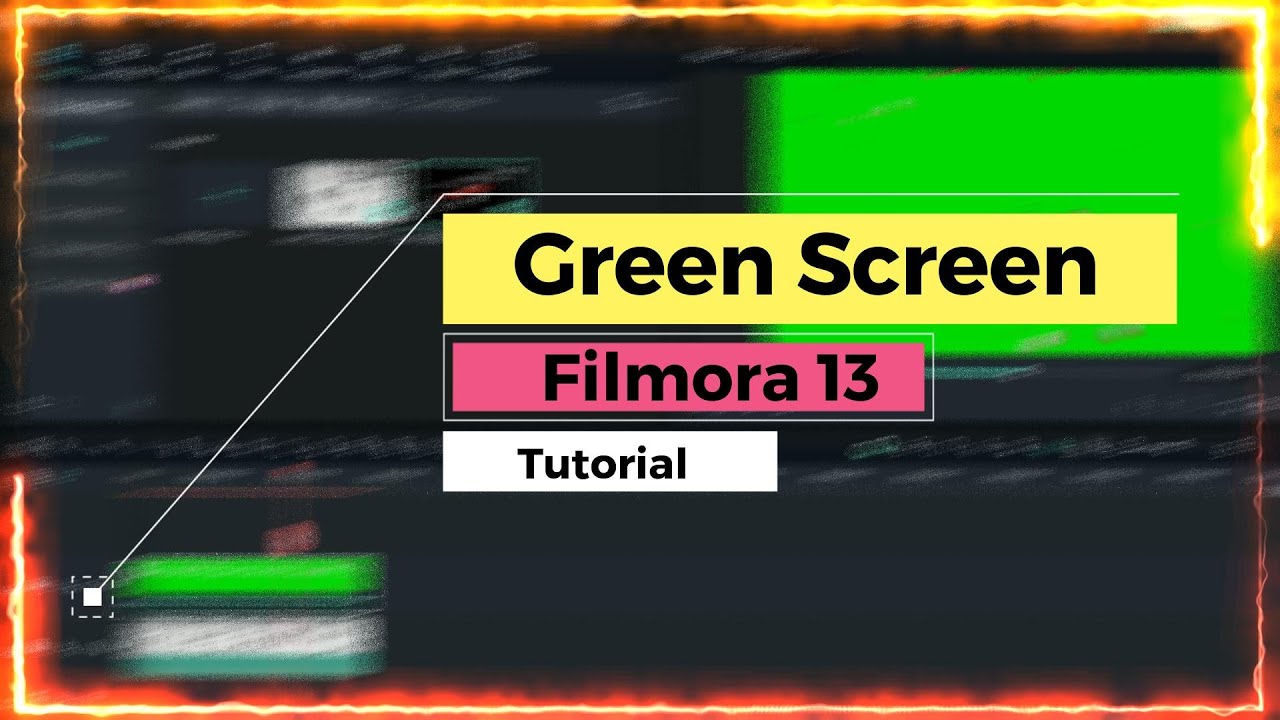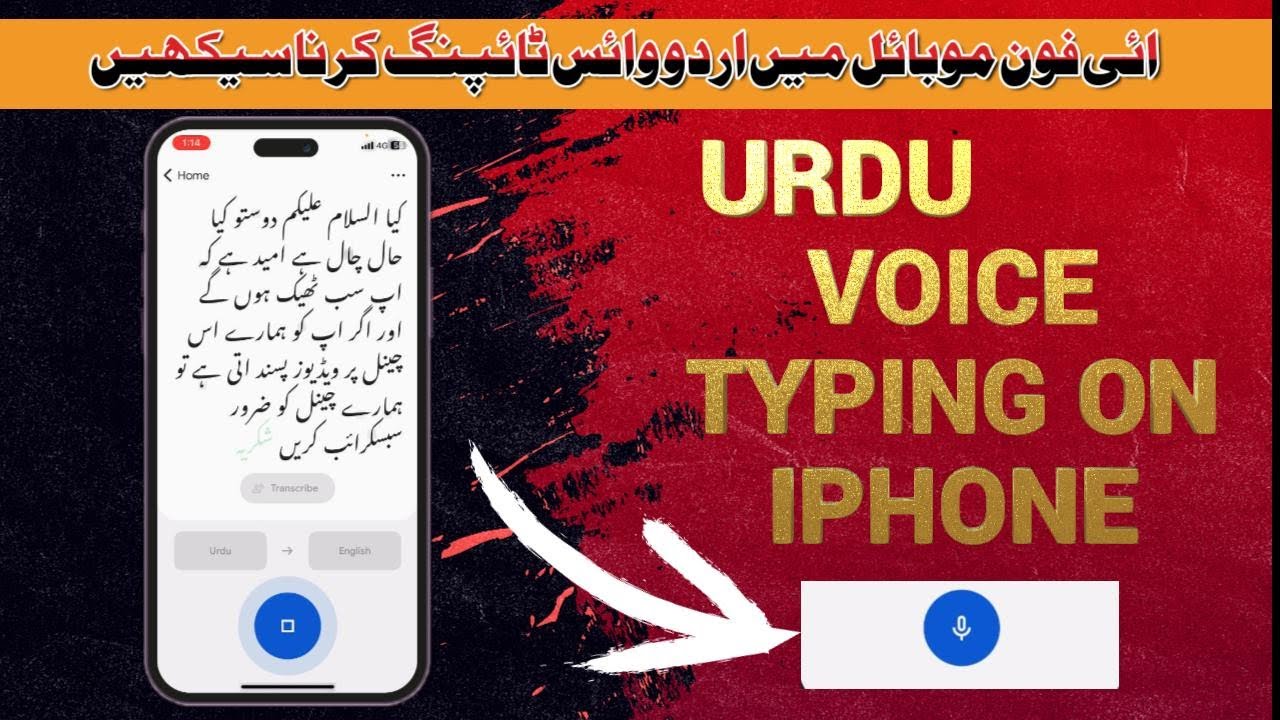AndroidMobilesTips & TricksVideo Editing
How to Add Urdu Fonts in VN Video Editor
Mobile Video Editing
Adding Urdu fonts to VN Video Editor is a simple process that can be accomplished in a few steps.
- Download the Urdu font with this website www.urdufonts.net
- Open VN Video Editor and go to the “Settings” menu.
- Select “Fonts” and then click on “Add font.”
- Browse to the location where you saved the downloaded Urdu font and select it.
- The font will now be installed and available for use in your VN Video Editor projects.
- To use the font in your video, simply select it from the font drop-down menu in the text editing tool.
It is important to note that not all video editing software support Urdu font, so it is best to check if your software supports it before attempting to add Urdu fonts. Additionally, make sure that you only download fonts from reputable sources to avoid any potential security risks.